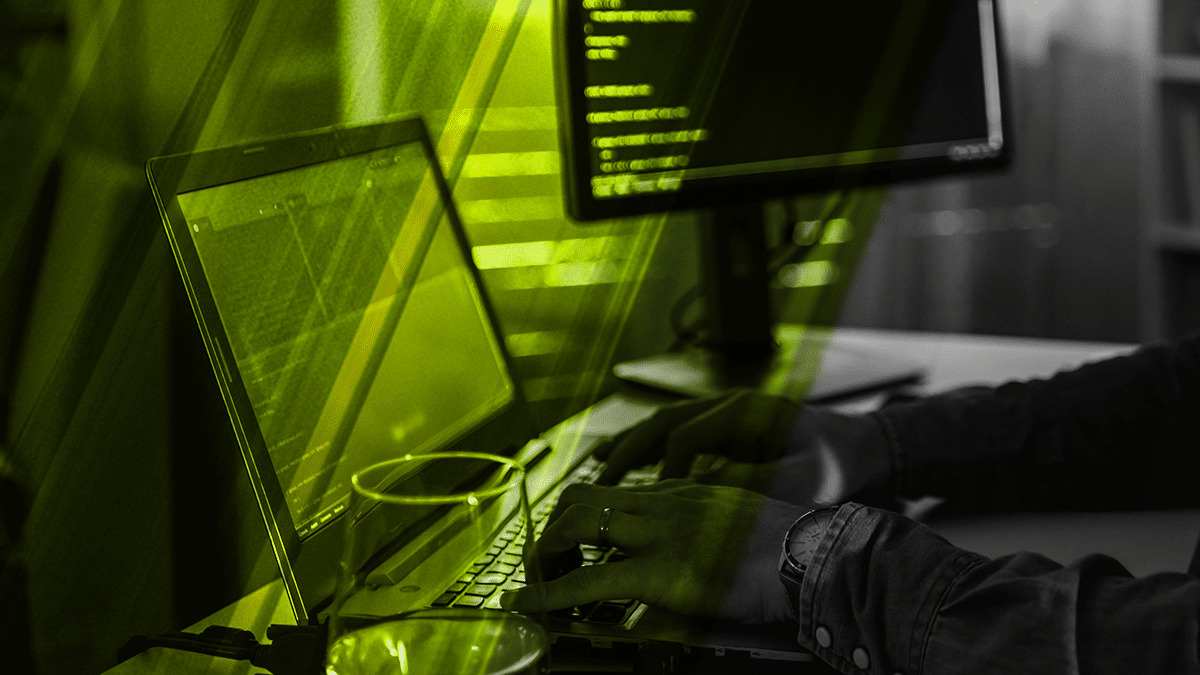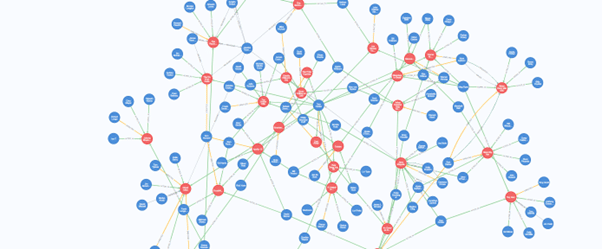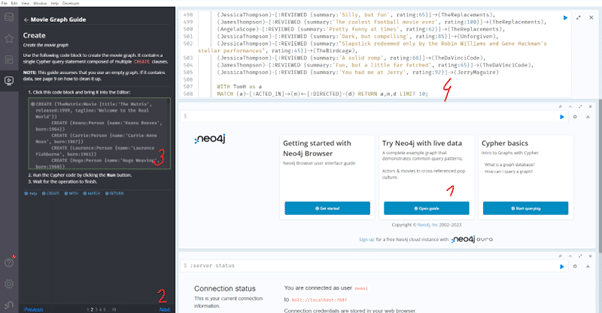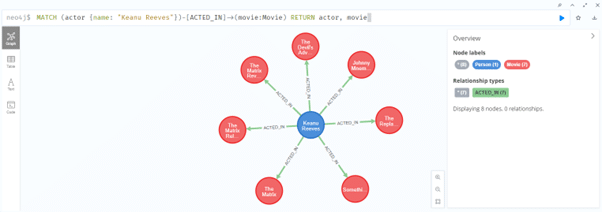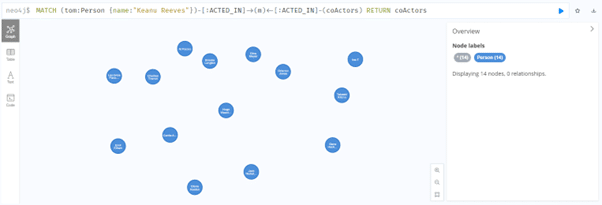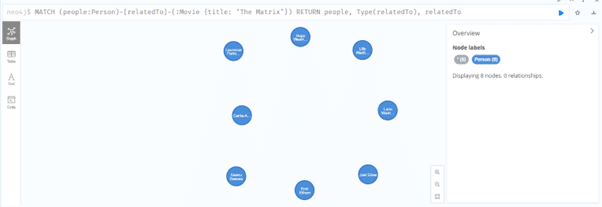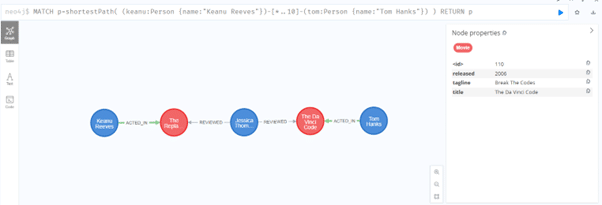The next element is relationships, which connect nodes to each other and describe the dependencies between them. Relationships can also have their own properties. Node labelling allows for grouping nodes with similar characteristics, making it easier to search and analyze them. A single node can have multiple labels.
Cypher language and query execution
Neo4j utilizes a query language called Cypher, specifically designed to work with data stored as a graph. It's a declarative language that allows for easy definitions of patterns and relationships. The language enables us to execute more complex queries, such as searching for paths between nodes, calculating relationship weights, or filtering results based on logical conditions.
Thanks to the creators of Neo4j, we can easily test how the database and Cypher work. We can choose to use the locally installed solution or the cloud-based application - Aura DB. Moreover, each of these options allows us to use a predefined set of sample data (playground).
For the purpose of this article, I am using the Neo4j Desktop application, but you can also use Aura DB or download a Docker image. After launching, you will see the Bloom application interface (a tool for visualizing data) along with the "Try Neo4j with live data" message - click the "Open guide" button (1) to open the tutorial and go to the second page (2), where you will find a query that can be copied to the command line by clicking (3). All that's left is to execute it (4). Below is an illustration of how to do it.