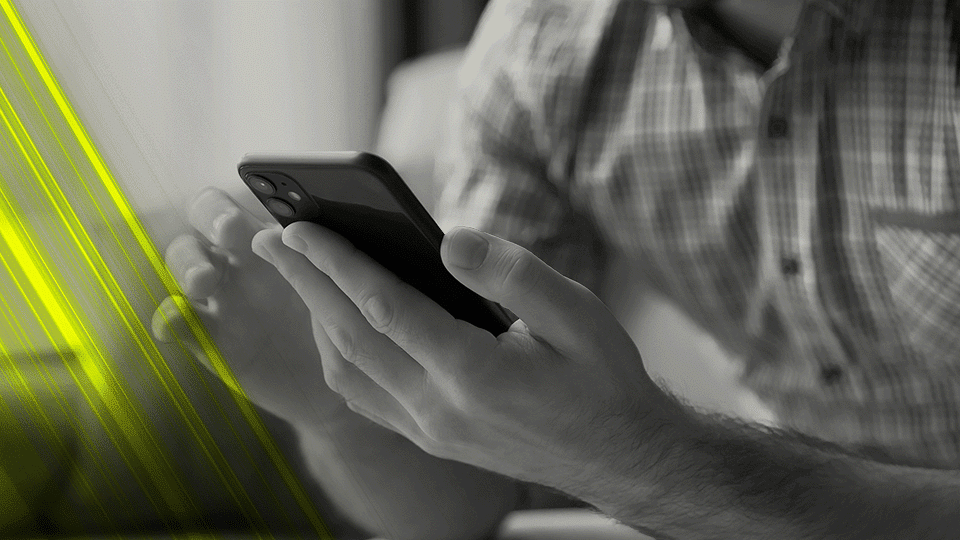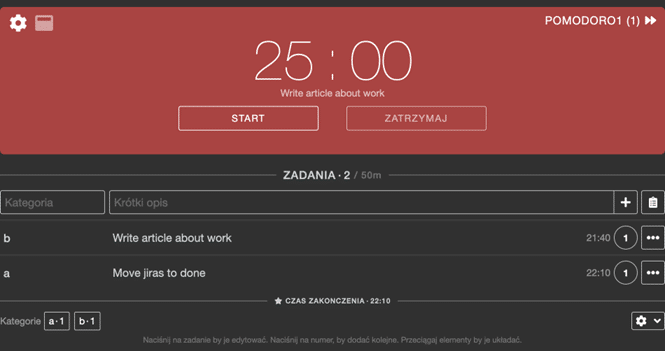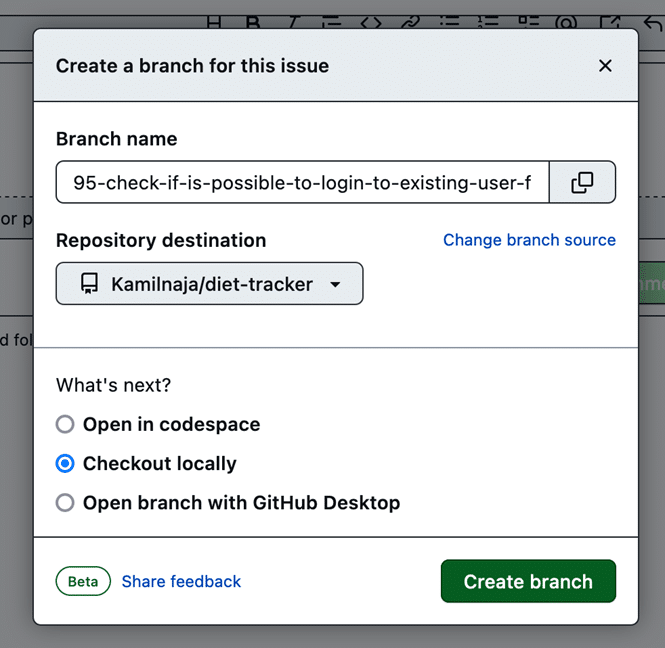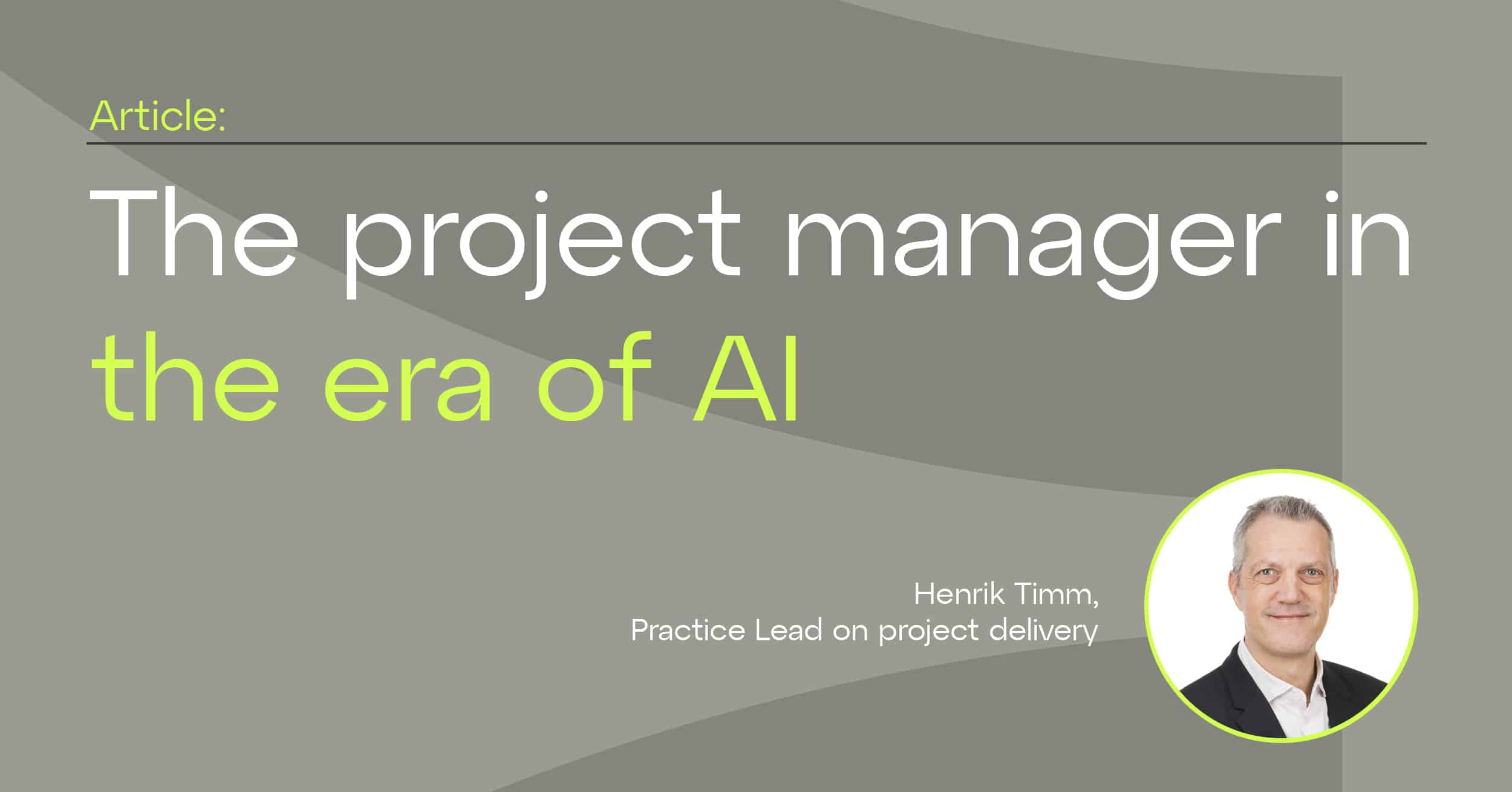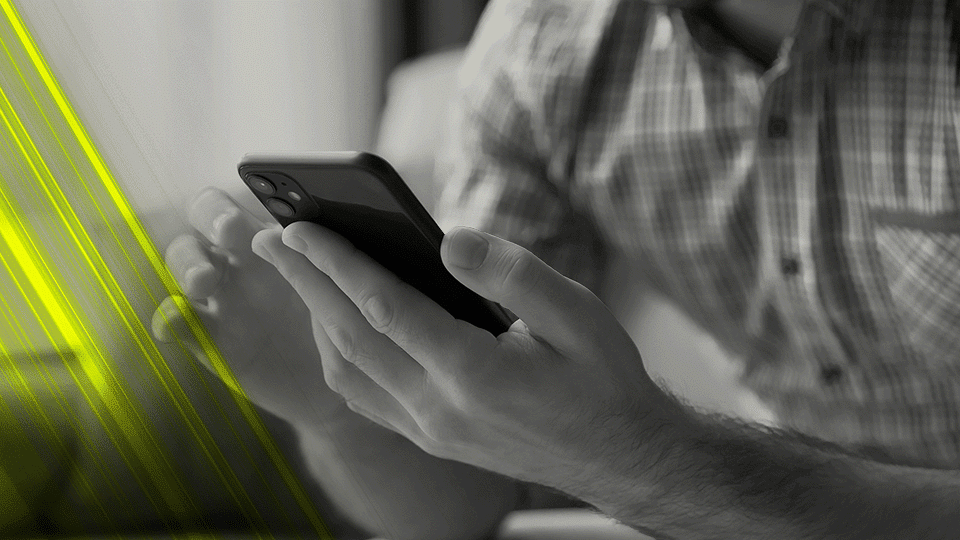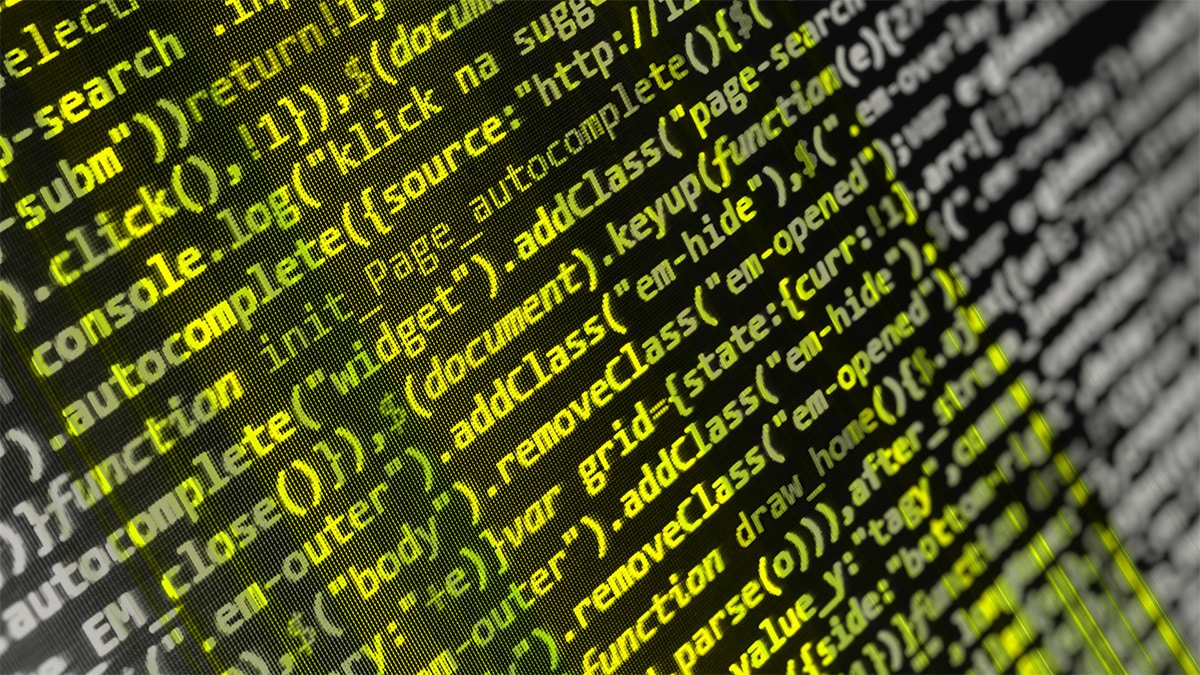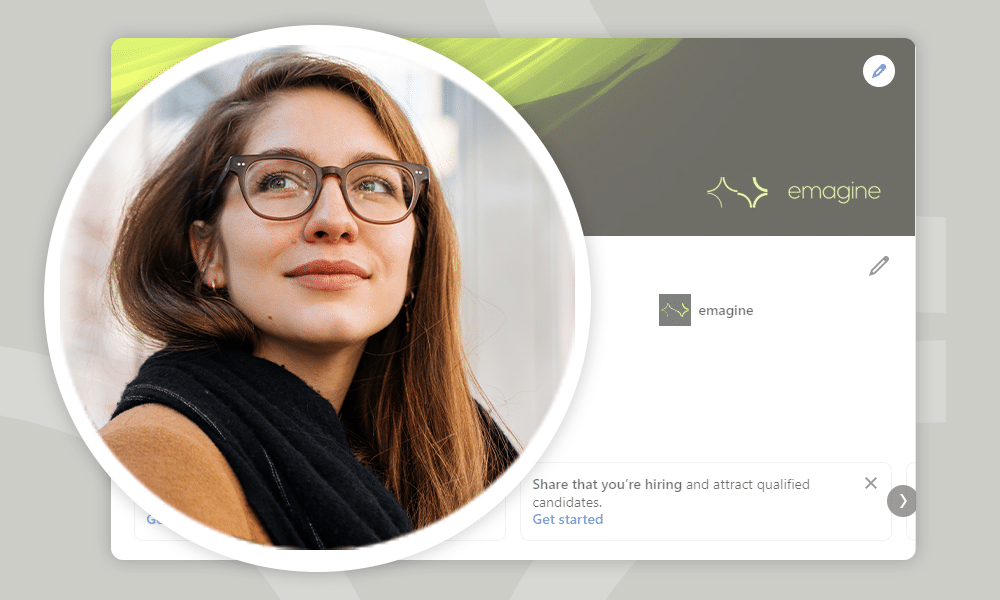Get help with your CV and profile and be found for rewarding projects.
As a software developer, I've always been interested in finding new ways to optimize my workflow and become more efficient.
It pays off to acquire certain habits to work more effectively, as these habits contribute to honing your skills, receiving better projects, and ultimately advancing your career.
In this article, I share my advice with the most important methods I've incorporated in my work, which will allow you to work more quickly and effectively in the IT environment. I'm also including some books which helped me organise better and you might find them helpful. Let's dive in!
You can forget the small things - if you write them down instead
It's estimated that a person can work in a focused manner for only about 3-4 hours a day, and further work results in decreased productivity and less effective performance. One person can perfectly organize their workplace and work environment, while others may proverbially stumble over their own feet.
Maintaining a continuous mental checklist can place unnecessary strain on your mind. You should use the appropriate tools to jot down these things to lighten your mental load.